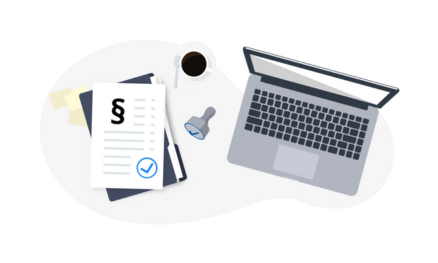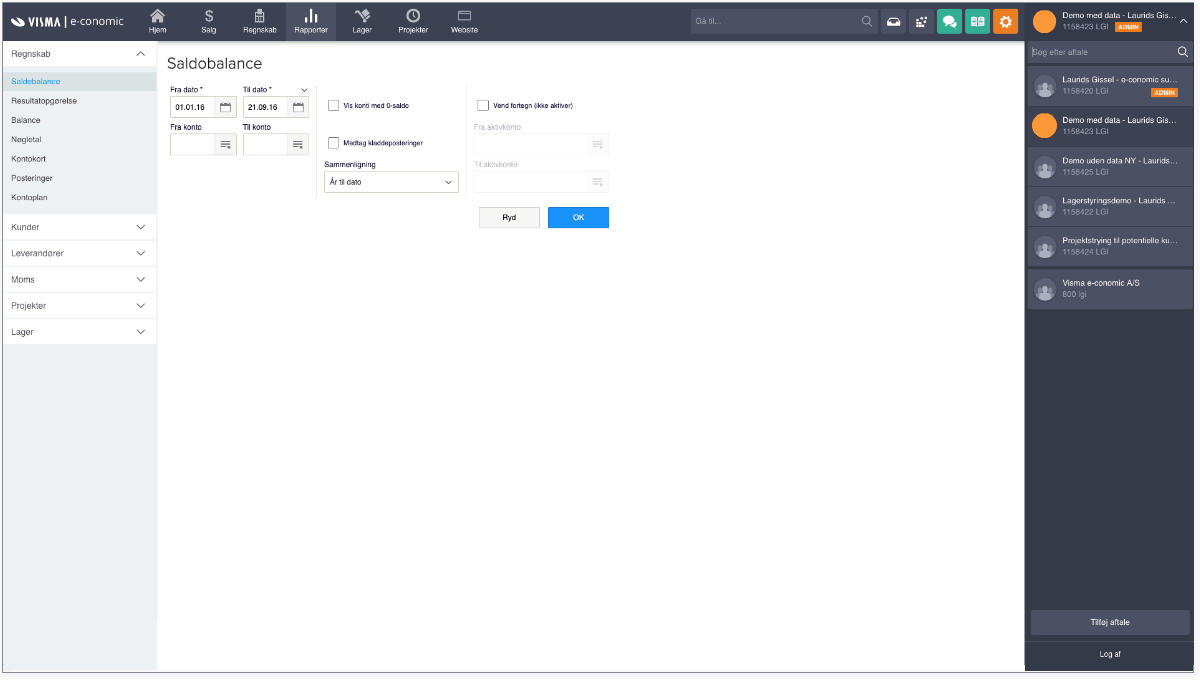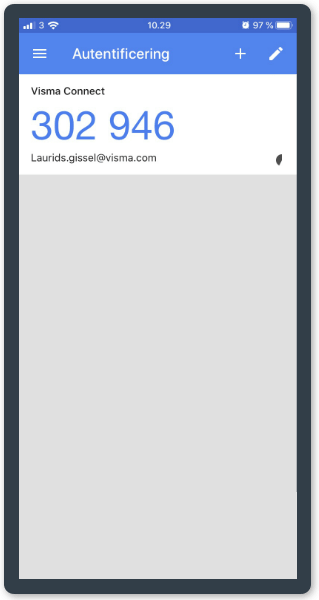We want to create the best conditions for all of our customers. Based on this, we have decided to implement a new way of signing in to e-conomic. With our new login solution Visma connect, it becomes easier for you to login using only email and password as credentials, you can work more flexible in e-conomic, as you can shift between different agreements and lastly, our new login solution provides increased security.
Read more about all the benefits you get with the new login solution Visma Connect bellow.
Convenient login
With Visma Connect, you only need your email address and a self-selected password to log into e-conomic.
If you have several different e-conomic agreements, you can collect them all under the same login. As a result, it becomes easier for you to switch between different agreements in e-conomic, without having to log off and log in again.
Please note, that it is very important that you choose an email that you have personal access to.
*Please note that you can choose preferred language at the bottom of the login page.
You get more flexibility
When you have activated your new login method, you can discover a new menu showed to the right of your agreement. In this menu, you can easily get an overview of all agreements linked to your email and hereafter you can easily decide to shift agreement without having to log off and log in again.
As such, your work in e-conomic get more flexible and more efficient.
Increased security
We want to offer you one of the best and most secure login solutions on the market. Therefore we have choosen Visma Connect as your new login.
By enabling you new login in Visma Connect, you therefore get instant increased security to your e-conomic agreement. In addition, you can choose to a second layer of security by activating two-factor-authentication.
Activate two-factor-authentication
Get two-factor-authentication with Visma Connect
With two-factor-authentication verification, you can add an extra layer of security to your e-conomic agreement. As you enable this, you add an extra step to your login process, where you will be asked to provide an additional one-time code each time you log in.
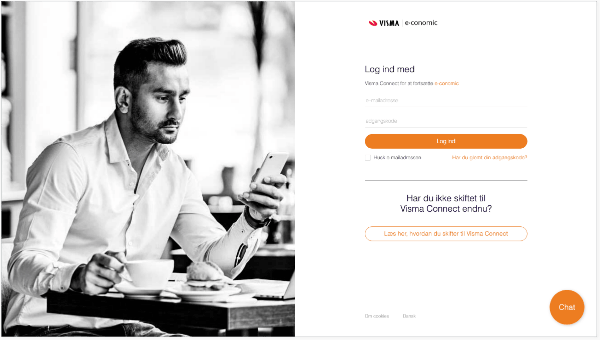
Enter email and password
Enter your email and
password in Visma Connect.
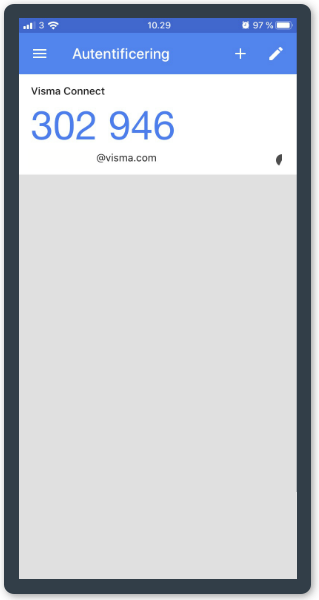
Receive your unique one-time code
You will then receive a one-time code
on your chosen device.
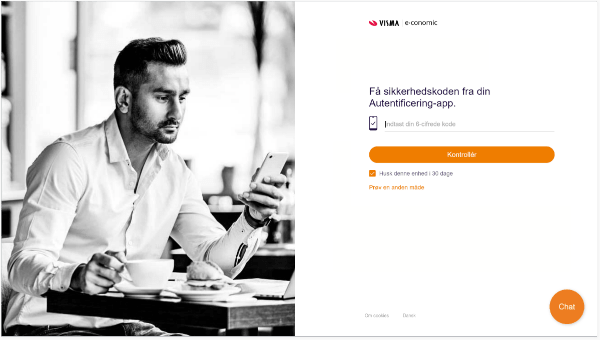
Enter the one-time code and log in
Now you can enter your one-time code
and log into e-conomic.
FAQ
Do I need to create a new e-conomic agreement to switch to Visma Connect?
Can I choose my own password for Visma Connect?
Will Visma Connect change anything for my e-conomic agreement?
I have several e-conomic agreements linked to my email. What do I do?
Do I need to use my mobile phone for two-factor-authentication?